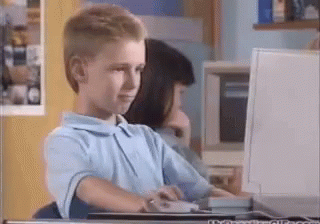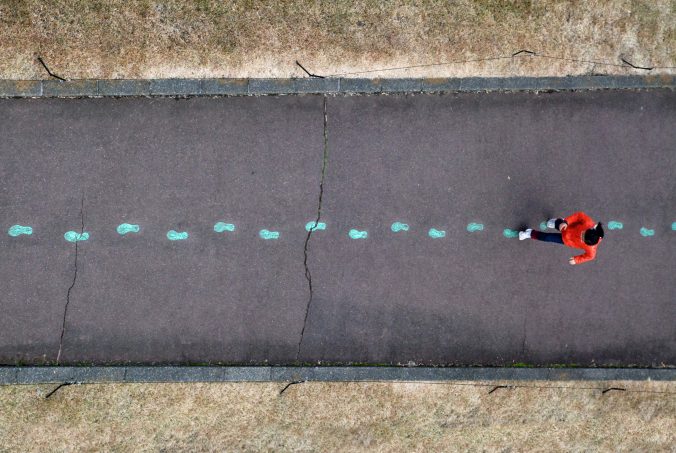Our last class was bittersweet. I was happy to be done with one of our classes, but I knew I would miss the environment the class provides. The topic of the class was review and the future. One activity we did in class that I found interesting had to do with the future. We were first given a piece of paper and asked to write our vision of the future of schooling on it. I chose to write my perfect future, which was to have all assignments done on paper (unless digital was needed) in cursive and having phones allowed during work blocks to listen to music. We then wandered the room, trading our papers around until we were asked to rate the paper in our hands out of 5. I am not sure what rating my classmates gave my paper, but I am sure it was on the higher end. I really enjoyed the activity because it was anonymous, so we were able to rate each other’s ideas of the future without any bias.
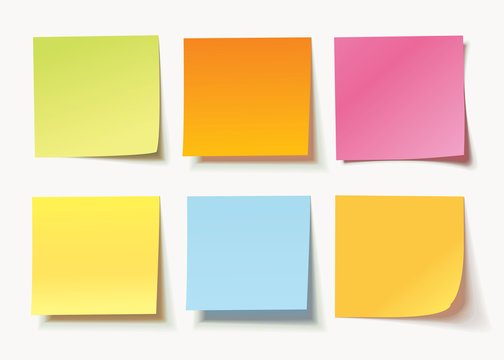
I think I would definitely implement an activity like this in my classroom, it was a nice way to see everyone’s opinions without seeing who it was from, making it easier to share what you really think. It’s a fun activity that could be easily done with any age group, as long as they can write out their thoughts with a pencil, and you could easily adapt it to fit the needs of students who may not be able to write with a pencil on paper.